The Best Electronic Methods to Confirm Appointments
8 min read

Table of Contents
Sending automated appointment confirmation messages drastically reduces the number of missed appointments. In this post, we are going to discuss text message and email reminders and how to choose the right appointment confirmation method for your business or practice.
What Works When Confirming Appointments
The data is clear that patients and clients appreciate automated appointment reminders, which results in the significantly lower missed appointment rate. But there are other qualitative and quantitative points that are important to bring up when discussing their efficacy.
- The "open rate". Many studies show that the "open rate" of text message reminders is 98%.
- Quick and easy confirmation. When you receive an appointment confirmation text or an appointment confirmation email, the message is designed to be easy to skim and to confirm. So easy that in an email, you can click on a link to confirm the appointment. Or in text messages, you can reply with a single letter, such as "Y" for "yes" or "C" for confirmed.
- Bundled Information. One of the many things that clients love about appointment reminders via text messages or email is that they put all of the necessary information for the appointment in one place. You don't need to look around through a paper or digital calendar to find the date and time of the appointment, or Google the business or office to find their phone number. All of the information is in one place, the text of the reminder.
Types of Confirmation Message
While phone Reminders are also successful and common, this post focuses on two specific types of appointment confirmation messages: text message confirmations and email appointment confirmations. These two types of text confirmations rely on written messages, which are easy to respond to even when in meetings or on the phone. They can feel minimally invasive, especially to younger clients who did not grow up spending significant amounts of time on phone calls.
SMS Confirmations
In order to send a text message appointment confirmation, you only need a few pieces of information: the phone number of the client, the date and time of their appointment, the office information for canceling or rescheduling, and an instructions on how to confirm, such as "reply with Y to confirm this appointment." In an additional post, we delve more deeply into text message confirmations.
The tricky part of a confirmation text message is that it is limited to 160 characters. While this may seem like a challenge, it's par for the course in text messages, and it actually is beneficial because it pushes you to keep the appointment confirmation message short and sweet.
Example: here is an example of an appointment confirmation text:
“This is a reminder of your appointment with <staff member> is on <day/date> at <time>. Please reply "Confirm" or "Reschedule", or call <phone number> with questions or to reschedule.”
Text messages such as this have every piece of information we mentioned above, while remaining extremely succinct. Even if a client is waiting in line at the grocery store and receives this message, or glances at their phone while pumping gas, they can quickly reply "confirm" without spending more than a few seconds.
Email Confirmation
Studies show that email confirmation reminders are opened at significantly higher rates than other email messages. An email confirmation message is especially useful for a person who spends much of their day in meetings or teaching classes, etc. Essentially, someone who is plugged into technology but in a situation where cell phone etiquette is important. While taking notes as a student, or creating a power point presentation, a client or customer can open their email and click on a link to confirm their appointment in seconds.
This type of appointment reminder message has a significantly less strict length than a confirmation text, so it can contain a little bit more information, such as any Covid-19 requirements, parking information, or items necessary for the appointment, such as contacts or glasses for an optometrist appointment.
How to Set Up Confirmation Texts in Reminderly
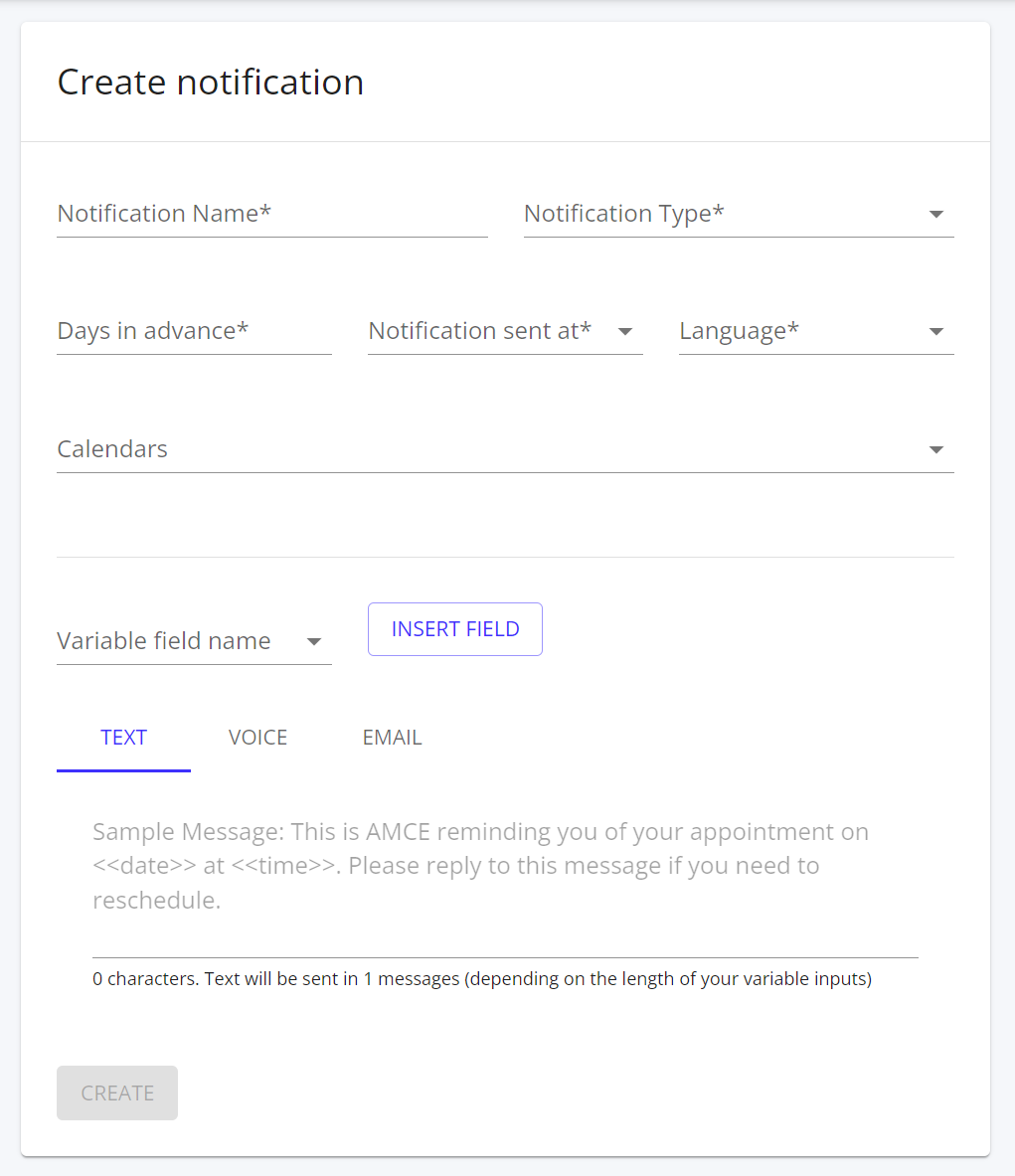
At Reminderly, we offer easy to use and customizable templates for an appointment confirmation text. Whether you use an SMS confirmation or email confirmation, the text of the message should be fairly similar and can be saved and recycled for future use.
Example template: our software provides an example for an appointment confirmation text message and for an email reminder messages. You can use this example, customize the example, or fully create your own confirmation message and save it for future use.
With our fully customizable software, we aggregate the information for you, so that with the click of a button labeled "insert field" you can choose to insert customized information for each reminder, including the appointment date, appointment time, appointment location, and appointment title.
Sending Multiple Appointment Reminders May Be Necessary
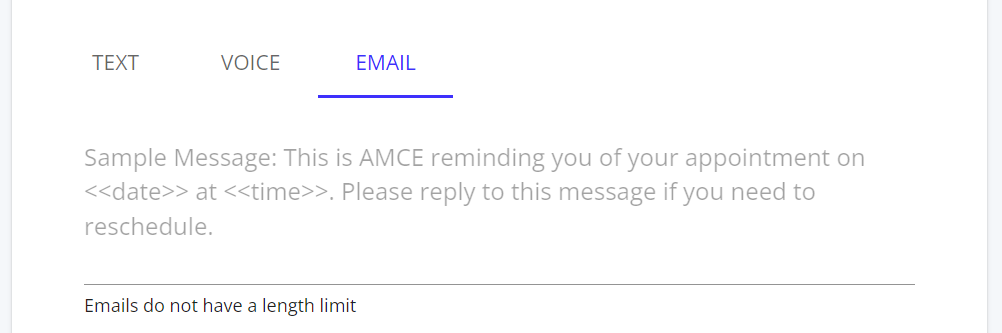
You want to remind your client or patient about their appointment so that they don't forget or misplace the information. It is easy to send in a text message or email right after a client or patient schedules their appointment. In some situations, multiple reminders can be very useful, such as when a client schedules appointments months in advance. Apart from a reminder text, however, a confirmation text requires that the client or patient take action to acknowledge that they will be at the appointment.
Send Your First Appointment Confirmation Text Today
After going to our website, you can send your first appointment reminder text or appointment confirmation text within minutes of signing up. We offer a risk-free 14-day trial without requiring a credit car number. Within minutes, you can significantly reduce no shows and increase patient or client engagement.